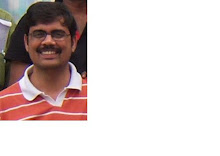If you format a micro SD card in mobile device using eXfat option, you can not use the micro sd with some windows xp PC. So make sure you use FAT32 option to format, in case you want to access the sd card data in a PC.
Some advantages of exFAT over are:
Scalability to large disk sizes.
Theoretical file size limit of 16 Exabytes, limit lifted from 4 Gigabytes in FAT16.
Support for more than 1000 files in a single directory.
Free space allocation and delete performance improved due to introduction of a free space bitmap.
Support for access control lists.
Support for Transaction-Safe FAT File System.
Provision for OEM-definable parameters to customize the file system for specific device characteristics.
We can’t access exFAT formatted partition or removable devices in all Windows OSs excluding Windows Embedded CE 6.0, Windows Vista SP1 and Windows Server 2008. But don’t worry…I have found an solution for this prob. Now atleast you access exFAT formatted partition. I have tried on Windows XP SP3…and it works flawlessly. It may work on earlier version of Windows too.
How to-
1) Copy exfat.sys and uexfat.dll into %windir%\System32\Drivers and %windir%\System32 respectively.
2) Copy the Reg code, given below into Notepad and Save as exFAT.reg
Windows Registry Editor Version 5.00
[HKEY_LOCAL_MACHINE\SYSTEM\CurrentControlSet\Services\exfat]“Description”=”exFAT File System Driver”“DisplayName”=”exFAT File System Driver”“ErrorControl”=dword:00000001“Group”=”Boot File System”“Start”=dword:00000002“Type”=dword:00000002
[HKEY_LOCAL_MACHINE\SYSTEM\CurrentControlSet\Services\Eventlog\System\exfat]“EventMessageFile”=hex(2):25,00,53,00,79,00,73,00,74,00,65,00,6d,00,52,00,6f,\00,6f,00,74,00,25,00,5c,00,53,00,79,00,73,00,74,00,65,00,6d,00,33,00,32,00,\5c,00,49,00,6f,00,4c,00,6f,00,67,00,4d,00,73,00,67,00,2e,00,64,00,6c,00,6c,\00,00,00“TypesSupported”=dword:00000007
3) Double click on Reg File (exFAT.reg) to patch it.
4) Restart your PC to take effect.
Happy testing :)'
Wednesday, May 13, 2009
Sunday, April 26, 2009
cetk error --> "unable to load device side components"
when we are using cetk first time on a PC it may sometime throw an error message "unable to load device side components"
Steps for getting this error:
1. Connect the device to PC in Active sync
2. Open CETK application
3. Click on "Start Client"
4. keep proper connection settings.
5. Click on "connect"
Observe that sometime while connecting we get this error message
Cause for this error is CETK tries to locate the Device side components under your machine on "C:\Program Files\Common Files\Microsoft Shared\Windows CE Tools\Platman\target\wce600\armV4" whereas the PC has the folder "C:\Program Files\Common Files\Microsoft Shared\Windows CE Tools\Platman\target\wce600\armV4i" only.
Solution is to create a folder armV4 under the above directory path "C:\Program Files\Common Files\Microsoft Shared\Windows CE Tools\Platman\target\wce600\armV4" and copy all content from the armv4i folder.
enjoy testing...:)'
Steps for getting this error:
1. Connect the device to PC in Active sync
2. Open CETK application
3. Click on "Start Client"
4. keep proper connection settings.
5. Click on "connect"
Observe that sometime while connecting we get this error message
Cause for this error is CETK tries to locate the Device side components under your machine on "C:\Program Files\Common Files\Microsoft Shared\Windows CE Tools\Platman\target\wce600\armV4" whereas the PC has the folder "C:\Program Files\Common Files\Microsoft Shared\Windows CE Tools\Platman\target\wce600\armV4i" only.
Solution is to create a folder armV4 under the above directory path "C:\Program Files\Common Files\Microsoft Shared\Windows CE Tools\Platman\target\wce600\armV4" and copy all content from the armv4i folder.
enjoy testing...:)'
Tuesday, December 9, 2008
How to create .lnk files and test in device?
Useful in many scenarios:
some time we are asked to test in nokitl mode and with no UI available.
we may be provided only with a test app to test an dll file.
LNK file format: -
[length of string]#[command line]
example: to playback a testfile.avi file using test.exe which uses test.dll to playback the file
78#"\Storage Card\test.exe" "\Storage Card\test.dll" "\Storage Card\testfile.avi"
Have the above command in a text file and save it as .lnk extension, copy it to storage card
along with test.exe, test.dll and testfile.avi
Some time this may require some additional files to be present in Storage card. To know which files are requied, run the above test in Platform Builder Command line and see which all files are internally called and include all the files in the storage card.
Double click on the .lnk file to playback the file
Note 1: We can not have multiple commands in .lnk file and execute one command at a time only will work.
Note 2: We can execute the .lnk file present in device for a PC connected to device in Active sync using rapistart.exe
Note 3: Once you rename the .txt file to .lnk file you can't reopen in notepad again, so make sure you have a copy in txt format.
This are my experiences as a tester, for any comments and suggestions please mail me at drnath@hotmail.com
some time we are asked to test in nokitl mode and with no UI available.
we may be provided only with a test app to test an dll file.
LNK file format: -
example: to playback a testfile.avi file using test.exe which uses test.dll to playback the file
78#"\Storage Card\test.exe" "\Storage Card\test.dll" "\Storage Card\testfile.avi"
Have the above command in a text file and save it as .lnk extension, copy it to storage card
along with test.exe, test.dll and testfile.avi
Some time this may require some additional files to be present in Storage card. To know which files are requied, run the above test in Platform Builder Command line and see which all files are internally called and include all the files in the storage card.
Double click on the .lnk file to playback the file
Note 1: We can not have multiple commands in .lnk file and execute one command at a time only will work.
Note 2: We can execute the .lnk file present in device for a PC connected to device in Active sync using rapistart.exe
Note 3: Once you rename the .txt file to .lnk file you can't reopen in notepad again, so make sure you have a copy in txt format.
This are my experiences as a tester, for any comments and suggestions please mail me at drnath@hotmail.com
Subscribe to:
Posts (Atom)