when we are using cetk first time on a PC it may sometime throw an error message "unable to load device side components"
Steps for getting this error:
1. Connect the device to PC in Active sync
2. Open CETK application
3. Click on "Start Client"
4. keep proper connection settings.
5. Click on "connect"
Observe that sometime while connecting we get this error message
Cause for this error is CETK tries to locate the Device side components under your machine on "C:\Program Files\Common Files\Microsoft Shared\Windows CE Tools\Platman\target\wce600\armV4" whereas the PC has the folder "C:\Program Files\Common Files\Microsoft Shared\Windows CE Tools\Platman\target\wce600\armV4i" only.
Solution is to create a folder armV4 under the above directory path "C:\Program Files\Common Files\Microsoft Shared\Windows CE Tools\Platman\target\wce600\armV4" and copy all content from the armv4i folder.
enjoy testing...:)'
Subscribe to:
Post Comments (Atom)
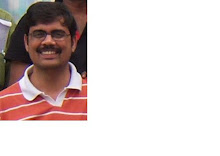
No comments:
Post a Comment